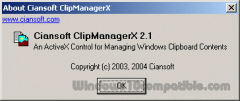ClipManagerX 2.1 Details
Shareware 682 KB
Publisher Description
 Ciansoft ClipManagerX is an ActiveX control that collects data from the Windows Clipboard and makes the data available to your application. Using ClipManagerX you can: retain all items that are copied to the clipboard (with the Windows Clipboard only the last item to be copied is available), collect data from any application running on the user's computer, configure ClipManagerX to collect only the specific data types that you require, e.g., collect text that is copied, but not images. Supports all possible clipboard formats including custom formats. Several choices are available to retrieve the collected data from the control. These include: copy the data back to the clipboard for pasting, export of an OLE variant array or obtaining a handle to a memory object containing the data.
Ciansoft ClipManagerX is an ActiveX control that collects data from the Windows Clipboard and makes the data available to your application. Using ClipManagerX you can: retain all items that are copied to the clipboard (with the Windows Clipboard only the last item to be copied is available), collect data from any application running on the user's computer, configure ClipManagerX to collect only the specific data types that you require, e.g., collect text that is copied, but not images. Supports all possible clipboard formats including custom formats. Several choices are available to retrieve the collected data from the control. These include: copy the data back to the clipboard for pasting, export of an OLE variant array or obtaining a handle to a memory object containing the data.
Download and use it now: ClipManagerX
Related Programs
Multi Copy-Paste
Multi Copy-Paste for Windows. Allowing you to copy and cut as much as you want of text and files and paste them anywhere. Hotkeys: (CTRL+C),(CTRL+X),(CTRL+V) With Multi Copy-Paste you can Copy text and files using (CTRL+C) or (CTRL+X) and the...
- Shareware
- 20 Jul 2015
- 5.73 MB
mightymacros List Copy Paste
List copy paste is a simple windows form application that is an extremely useful for copying chunks of data from Excel such as a list of part numbers and making them available for pasting by item into an external application....
- Shareware
- 20 Jul 2015
- 287 KB
Technical Documentation Copy+Paste Kit
No, this kit will not write your next user manual or your next online help system for you. However, this kit will help you to write your technical documentation with less effort, and it will help you to produce user-friendly,...
- Shareware
- 20 Jul 2015
- 12.46 MB
Copy Path to Clipboard
4dots Copy Path to Clipboard is a free small shell extension that extends the right click menu of Windows Explorer and allows you to copy the path of the selected files or folders (one or multiple) to the clipboard. This...
- Freeware
- 20 Jul 2015
- 8.22 MB
Copy Files Into Multiple Folders
Copying files into multiple directories is very easy using Copy Files Into Multiple Folders. All you need to do is to choose the files and choose the directories. Then pressing the Copy Files to Folders button starts the process. You...
- Shareware
- 17 Feb 2017
- 1.55 MB